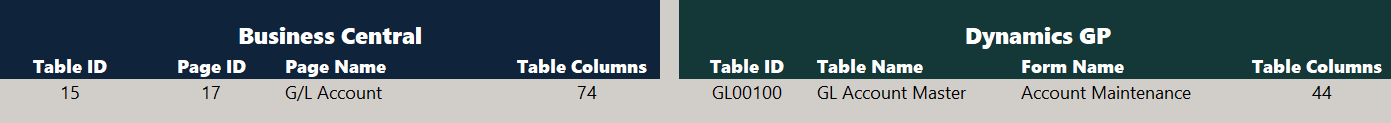Let’s Compare: GP to BC General Ledgers
Anyone implementing ERP or accounting systems needs to start with a good understanding of what the General Ledger (GL) offers. This post will help anyone coming from Dynamics GP gain an understanding of what the GL is all about in Business Central. Many people think BC is is just ‘GP in the cloud’ but they couldn’t be more wrong. I’ve discussed this in a previous post, but the fundamental difference between GP and BC lies in the very foundation of those systems: the General Ledger.
The Dynamics GP general ledger is based on Segments, concatenated together, to form a unique value, which we call the “fully-qualified account string.” This is the unit against which debits and credits must be posted. Each segment has its own meaning and purpose, typically referring to profit centers, departments, or locations. The Account Format is configured at the very beginning of GP setup and doesn’t change.
PROS: A full account must exist before posting can occur. Bad accounts entered (especially from integrations) get kicked out by the business logic. You have an easy way to know and see if posting to accounts is allowable.
CONS: You absolutely need to create a unique account for every nook and cranny of your business. Can be a pain when adding new main accounts to all profit lines, or new profit line accounts across the board.
The Business Central approach to the general ledger is similar, yet wildly different at the same time.
It’s similar in the aspect that you have multiple dimensions for profit centers, departments, or locations. These dimensions have lists of values you choose for codifying your debits and credits on transactions. There are 2 Global Dimensions that appear automatically everywhere, but there are 6 other shortcut dimensions that can be part of the entries in windows or used by integrations as well. Using dimensions is completely optional, but I think dimensions are the best thing about Business Central.
PROS: Dimension value lists are independent of each other, so just set up your dimensions and lists and get started capturing data right away. Add new ones as needed. Block old ones you no longer need. Accounts can be configured to require or disallow posting for various dimension codes, and default dimensions can be set up on master records and recurring transactions making it an easy system to maintain.
CONS: I haven’t found anything about dimensions I don’t like yet.
At 20 characters, the Dimension Value Codes are longer than GP has for segments, and they can be alphanumeric, which is really helpful for reporting and analytics because it makes your data more human-readable and much easier to report on.
Its different in that the main account segment is actually its own entity, called the Account.
The Account Card has all the key characteristics that align with GP accounts. You can require certain dimensions for certain accounts, which helps you capture the data you need to support insightful financial reporting. BC also uses ‘Totaling Accounts’ which is something that reporting did for us outside of GP. This is a new concept to GP users, so rethinking your account numbering may be critical for migrating to BC someday and getting the most out of it.
All the accounts together in BC is called the Chart of Accounts, and it is presented as a list-type page that displays a real-time trial balance for all of your accounts! You can save and name reports, drill through and expose the individual ledger entries, and apply filters and sorts to the data. One really nice “Smartlist-like” feature called Analysis Mode offers the ability to group the data with subtotals right in the window.
Since the General Ledger Account is technically a Master Record, I included a comparative analysis on my new Migration Station page of the Dynamics Mindset site with all of the table and field matches visually displayed. A comprehensive presentation for both GP and BC tables of the unmatched fields is there as well. This is important for frame of reference when comparing the two systems and getting your data ready for migration.
This comparison for the GL Account Master table shows there are 30 more columns in BC than in GP for the Account card:
This comparison shows there are 8, or only 18%, of the GP fields line up with the BC Account Card cleanly:
Want to learn more about the table analysis?
Please feel free to bookmark, and use this as a reference guide, or a learning tool, to help with your migration.
I’m grateful should this experience or these insights be helpful to you on your journey…until next post!