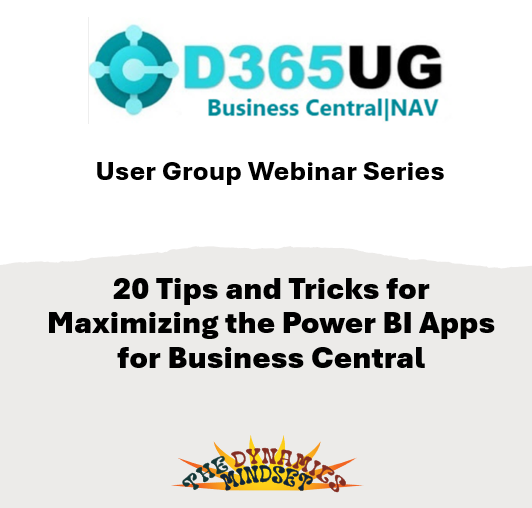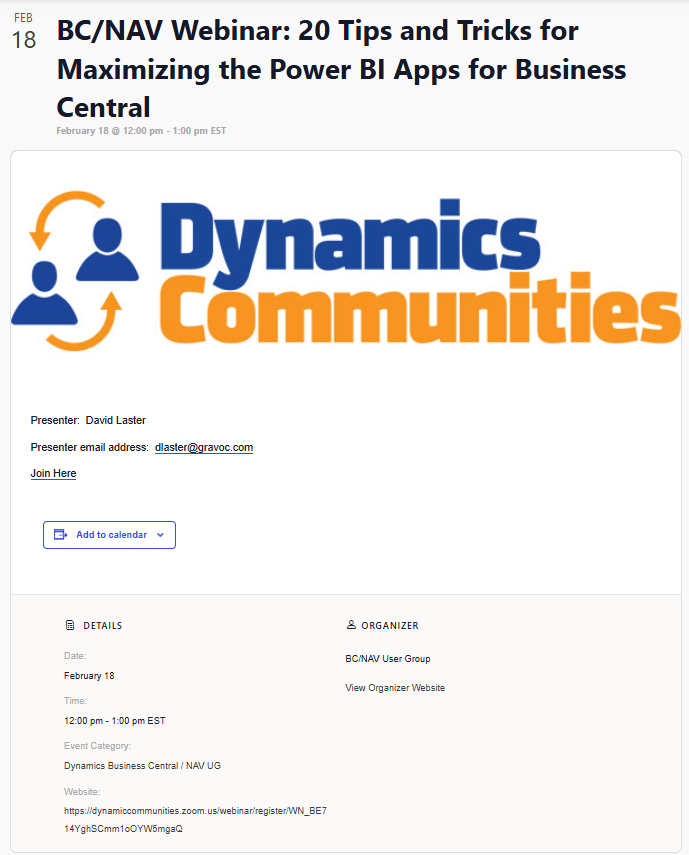BC/NAVUG Webinar: 20 Tips and Tricks for Maximizing the Power BI Apps for Business Central
In recent months with v25, Microsoft released a SLEW of out-of-the-box (OOB) Power BI App reports for Business Central that take reporting capabilities for the end user to an entirely new level. These reports and dashboards are accessible natively from right within Business Central, or can be accessed in a variety of other ways outside of the BC user interface. I’ve spent a lot of time with these reports lately, and will continue to do so. There are over 75 of them right now. For me, to have these in my arsenal of things now to deliver to the customer is wonderful, but I really want the end users to experience more than just another report with them.
Deploying and setting up the new BC Power BI Apps for reporting is only the first step in onboarding these new gems. Are you and your team ready do to this efficiently and get the most out of them? What should you expect after you make them available for general use?
I will be hosting a BC/NAVUG webinar!
Sign up and join me for this Lunch and Learn event
Feb 18 at 12:00pm Eastern
There are literally thousands of clicks a user can make after deploying these powerful new reports, however which clicks are the most effective clicks for:
impacting the visuals in a meaningful way?
licensing and sharing them appropriately?
impacting decision making and overall usefulness?
creating alerts and notifications?
drilling through to details?
training the team how to use them?
In this special session I will briefly introduce the Apps, but then demo and cover 20 practical, useful and hot tips and tricks in about 45 minutes that I use for preparing BC, deploying the new reports, using them interactively, and training the BC implementation team and BC end users alike.
I’m grateful should this experience or these insights be helpful to you on your journey…until next post!